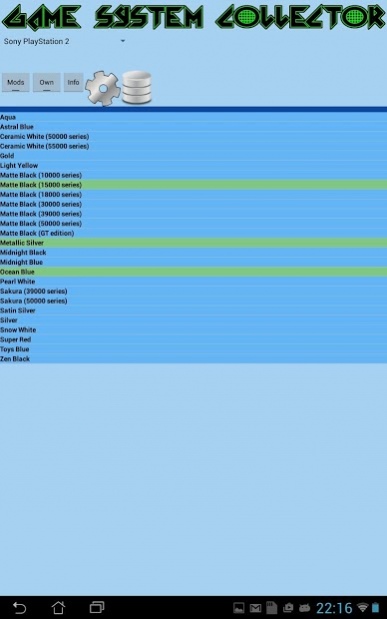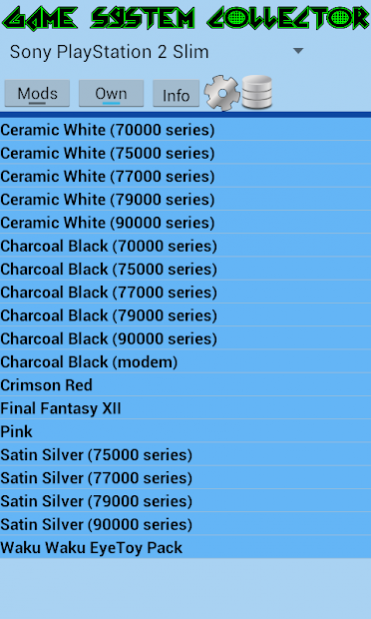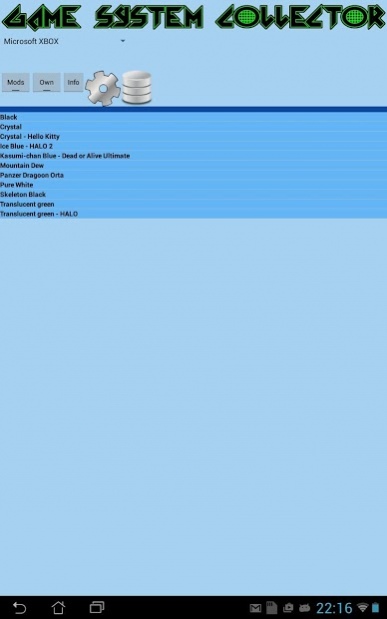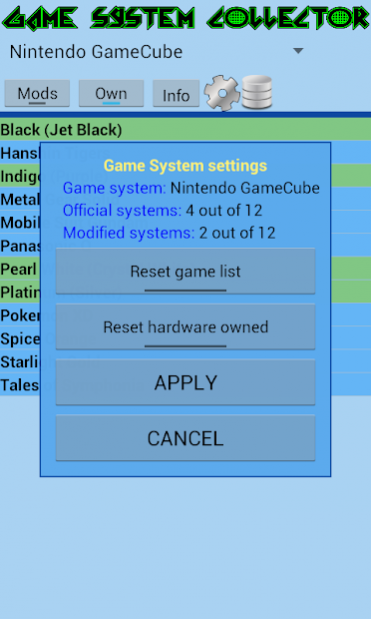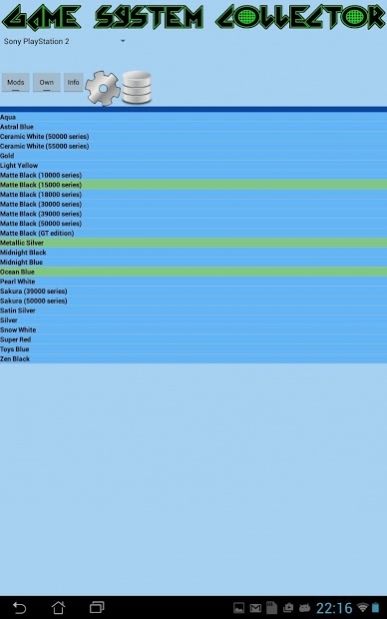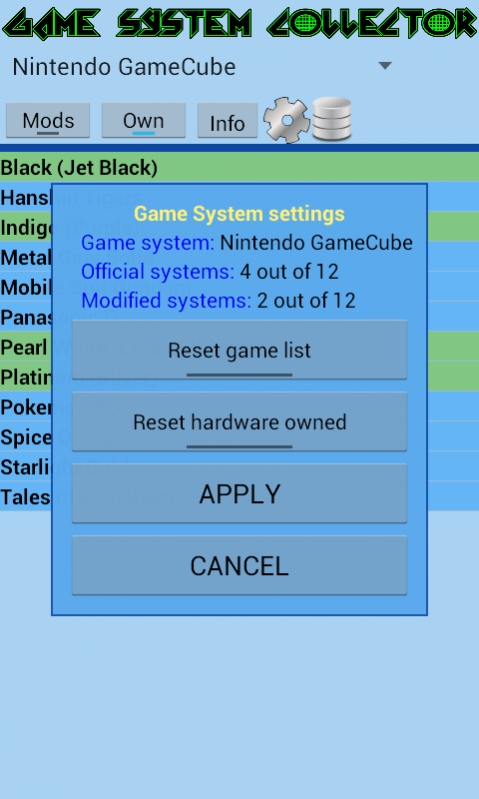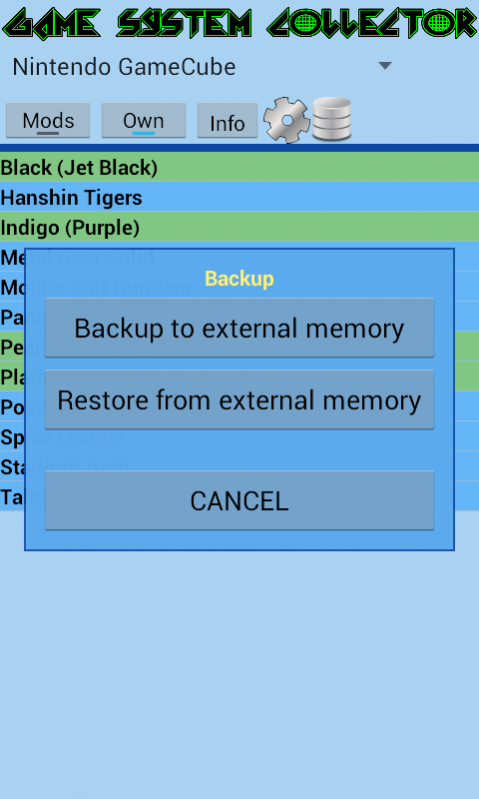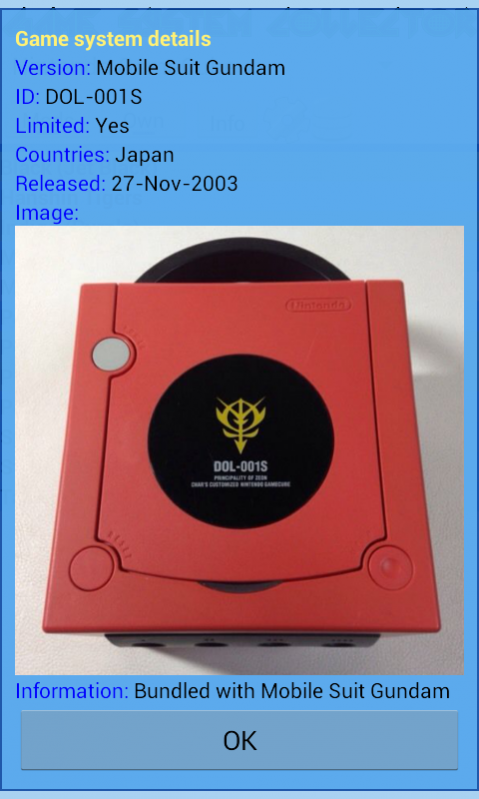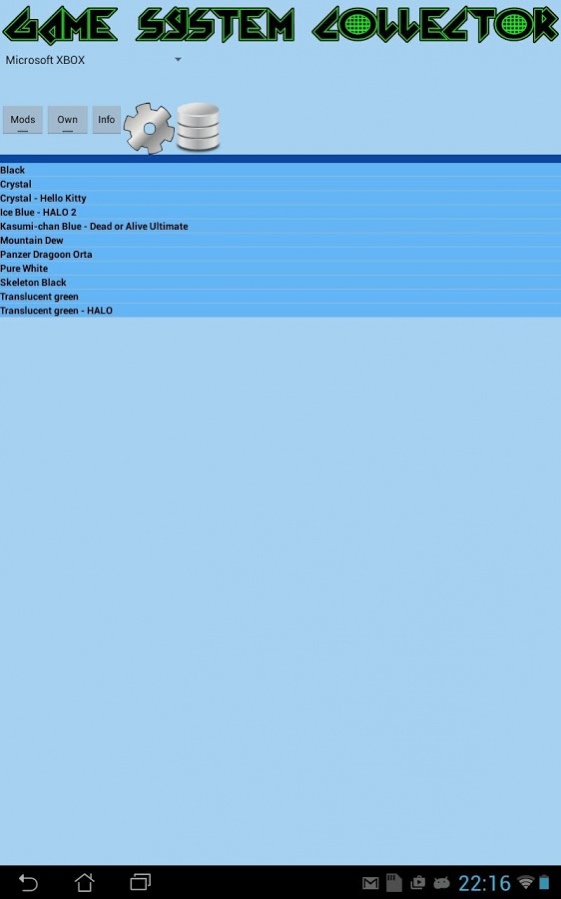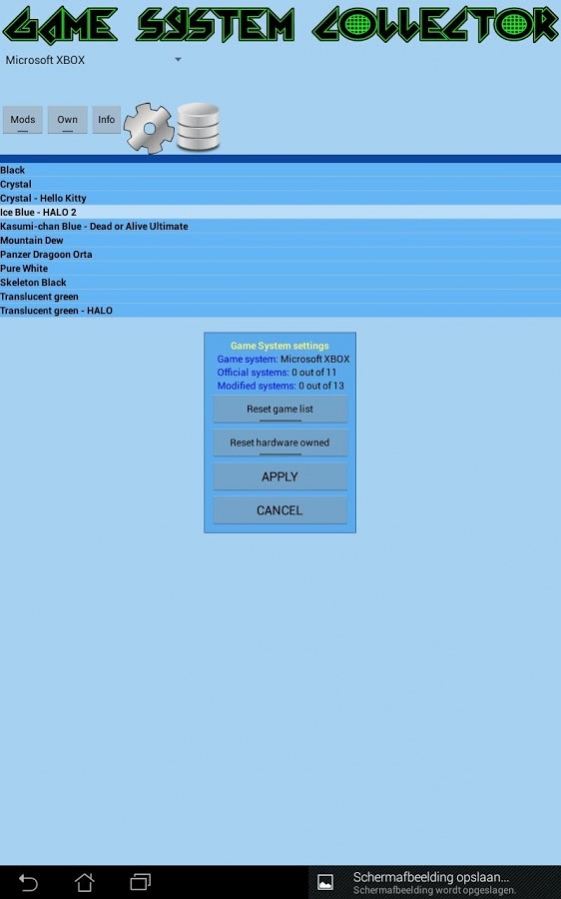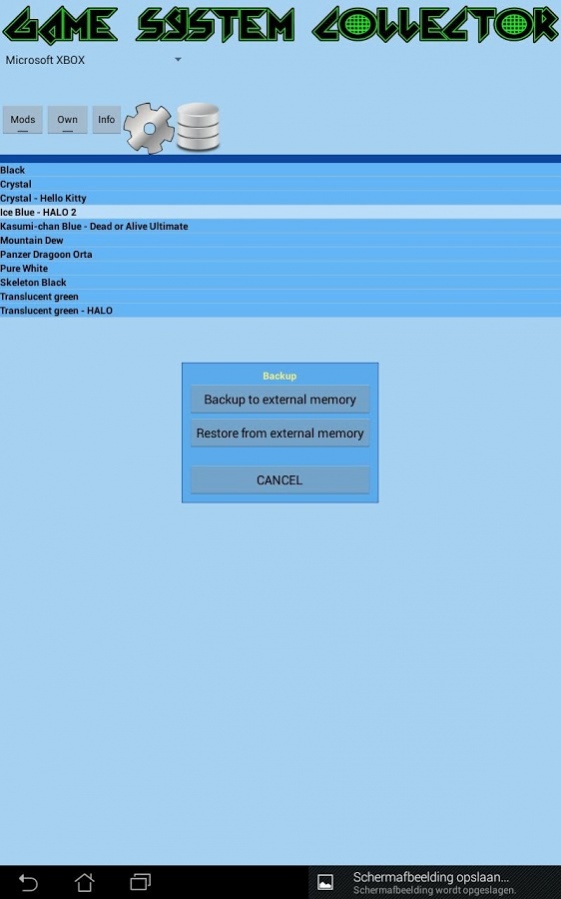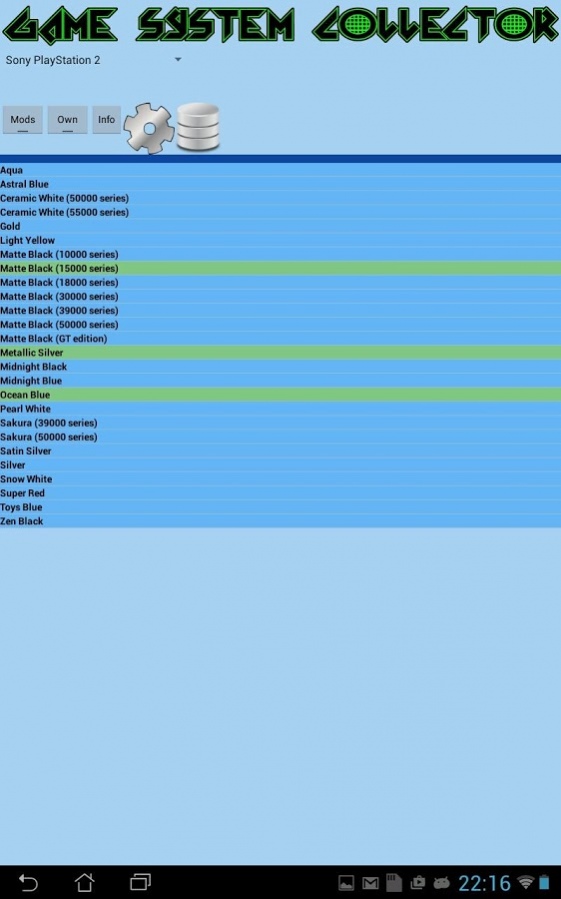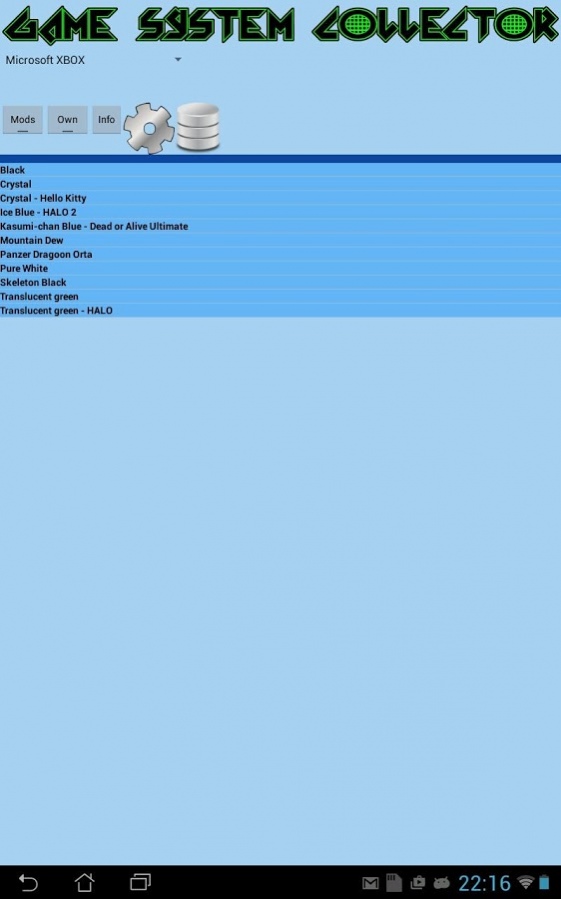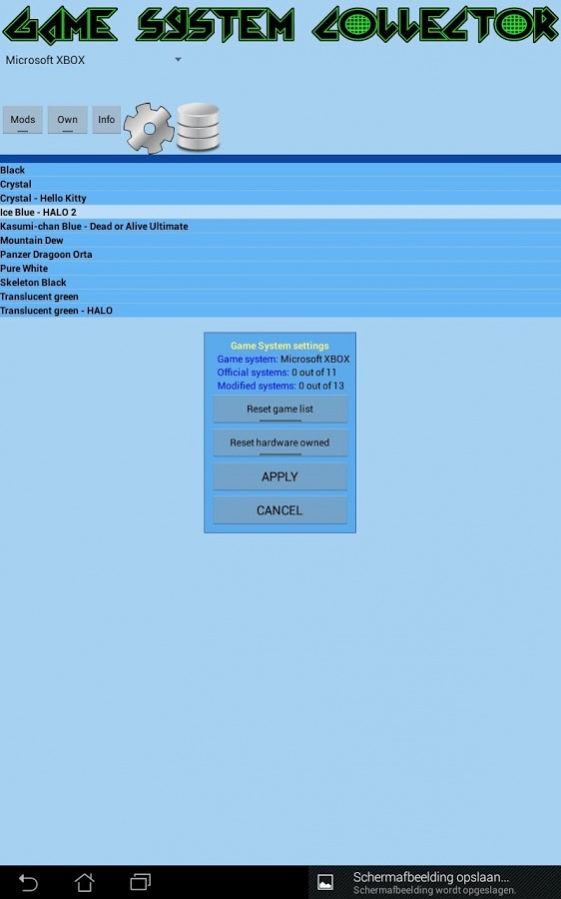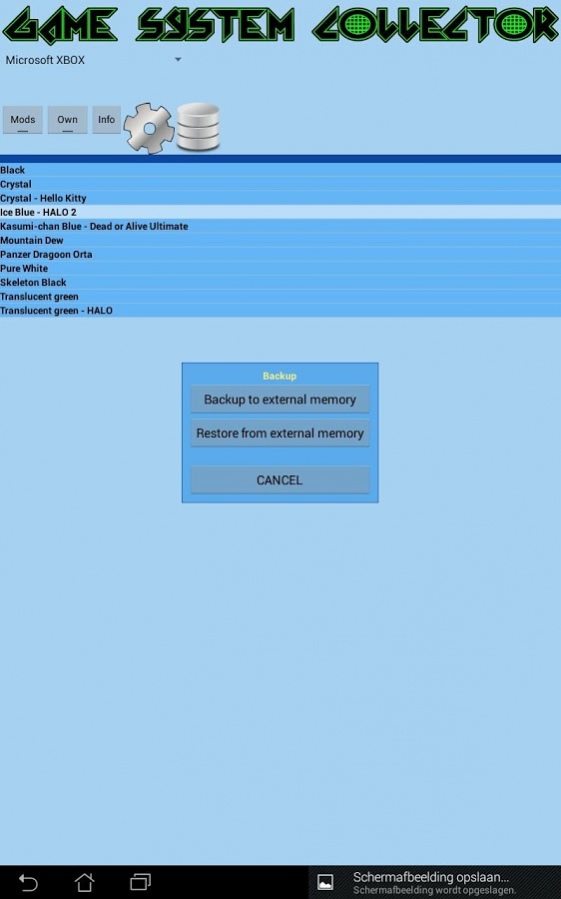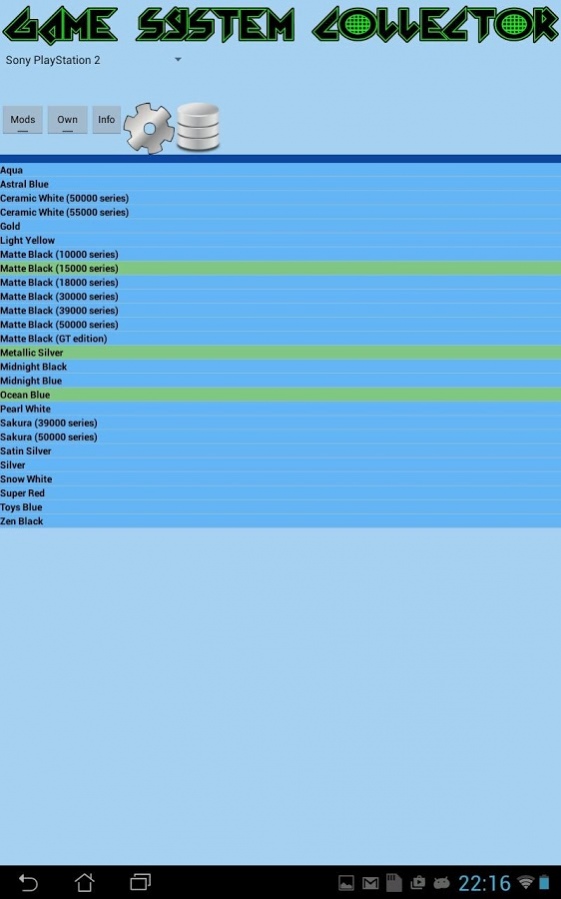Game System Collector 1.5
Free Version
Publisher Description
With Game System Collector, you can keep track of the games systems you own.
Everywhere you are, you can access your personal collection offline.
Information about the game systems is available too including images.
"Official" Case modifications of game systems (MODs) are included.
Features:
- Multiple game systems
- Backup to external memory (SD)
- Resetting a game system list when user requests
- Resetting all haves for a per game system
Supported systems:
- Microsoft XBOX
- Nintendo GameCube
- Sony PlayStation
- Sony PS One
- Sony PlayStation 2
- Sony PlayStation 2 Slim
- Sony PlayStation Portable 1000
- Sony PlayStation Portable 2000
- Sony PlayStation Portable 3000
- Sony PlayStation Portable GO
- Sony PlayStation Portable Street
Future plans:
- Add more game systems
- Backup to cloud (Google Data Backup)
- "smart" upgrade instead of resetting the game list when an update occurs.
- Good ideas from you...
If you want to help with adding game systems, please contact me.
About Game System Collector
Game System Collector is a free app for Android published in the System Maintenance list of apps, part of System Utilities.
The company that develops Game System Collector is Gunther Moller. The latest version released by its developer is 1.5.
To install Game System Collector on your Android device, just click the green Continue To App button above to start the installation process. The app is listed on our website since 2017-11-06 and was downloaded 4 times. We have already checked if the download link is safe, however for your own protection we recommend that you scan the downloaded app with your antivirus. Your antivirus may detect the Game System Collector as malware as malware if the download link to nl.gumos.gamesystemcollector is broken.
How to install Game System Collector on your Android device:
- Click on the Continue To App button on our website. This will redirect you to Google Play.
- Once the Game System Collector is shown in the Google Play listing of your Android device, you can start its download and installation. Tap on the Install button located below the search bar and to the right of the app icon.
- A pop-up window with the permissions required by Game System Collector will be shown. Click on Accept to continue the process.
- Game System Collector will be downloaded onto your device, displaying a progress. Once the download completes, the installation will start and you'll get a notification after the installation is finished.